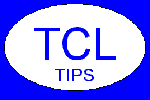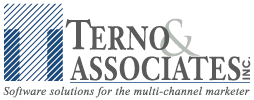 |
|
||||||
| Client News |
| Announcements |
| Updates Available |
| TCL Tips |
|
|
Mentor Pro/Universe Command: Example: >LIST CUST.HIST WITH 3 EQ "8181" AND WITH 3 EQ "7632" Lists customers who have purchased both items
8181 and 7632. 2. FINDING CUSTOMERS WITH SPECIFIC CRITERIA Mentor Pro/Universe Command: Example: >>LIST CUST WITH LIFETIME >= "1000" TRANSCOUNT Lists customers who have a lifetime transaction value greater than or equal to $1000 with the number of transactions. Note: Dictionaries vary
from system to system. Your particular system may not
have this corresponding dictionary. Check with your
Terno programmer. 3. LIST INVENTORY RECORDS MATCHING A SPECIFIC CRITERIA Mentor Pro/Universe Command: Example: >>LIST INV WITH QAV<= "0" AND WITH PO QTY = "" This command would list Inventory with a
Quantity Available equal to or less than 0 and with no open
purchase orders. 4. SELECTING RECORDS FROM A FILE Mentor Pro Command: >SAMPLE Universe Command: >SELECT Selects 3 Customers from file 5. TO SUPPRESS DETAIL FROM A TCL STATEMENT Mentor Pro/ Universe Command: DET-SUPP Example: >SORT CUST TOTAL 25 DET-SUPP Displays merchandise total suppressing detail 6. TO SUPPRESS RECORD IDs IN A TCL STATEMENT Mentor Pro /Universe Command: ID-SUPP Example: >SORT CUST BY 1 1 ID-SUPP Sorts and displays customer by last name not
showing record IDs. Mentor Pro /Universe Command: >LIST DICT Example: >LIST DICT CUST Lists customer file dictionary which can be
used in the TCL statement 8.
USING A STACKER TO LIST YOUR STACKER Mentor Pro/Universe Command: >.L Example
of a stacker: TO EXECUTE AN ITEM ON YOUR STACKER Mentor Pro/Universe Command: >.X<number> Example:
>.X2
9. COUNTING RECORDS IN YOUR FILES Mentor Pro/Universe Command: COUNT Example: >COUNT INV 5 >= 500 Counts inventory records with attribute 5 (cost) greater than or equal to 500 ($)
Mentor Pro Command: >FIND Name.of.file "YOUR PHRASE" Universe Command: >FIND Name.of.file <enter> string: "YOUR PHRASE" Example: This would find all customer messages which find any occurance of ‘problem’. |